Using vcvars64 vcvars.bat from PowerShell and Azure Devops
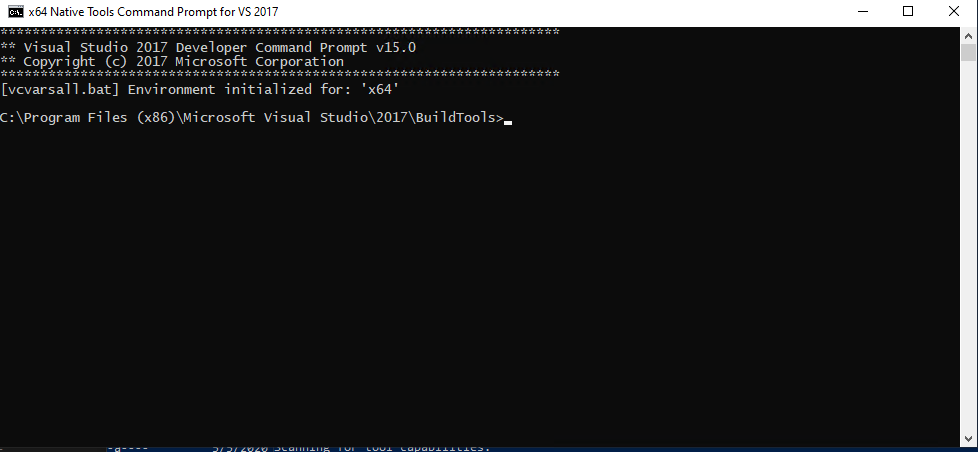
UPDATE: 2020-05-8 -- non-hard-coded paths!!
Added step for using vswhere..
Recently in order to build Curl, I needed to just simply use the Native x64 command prompt and just nmake - unfortunately, that's not so direct.
So, the following is a PowerShell inline script that runs this on the build box, and this works on Azure Cloud Hosted too.
Thanks to https://stackoverflow.com/a/2124759/140618
$vswhere = "${env:ProgramFiles(x86)}\Microsoft Visual Studio\Installer\vswhere.exe"
$vcvarspath = &$vswhere -latest -products * -requires Microsoft.VisualStudio.Component.VC.Tools.x86.x64 -property installationPath
Write-Output "vc tools located at: $vcvarspath"
cmd.exe /c "call `"$vcvarspath\VC\Auxiliary\Build\vcvars64.bat`" && set > %temp%\vcvars.txt"
Get-Content "$env:temp\vcvars.txt" | Foreach-Object {
if ($_ -match "^(.*?)=(.*)$") {
Set-Content "env:\$($matches[1])" $matches[2]
}
}
.\buildconf.bat
Set-Location .\winbuild
$prefixRelease="libcurl-vc16-x64-release-dll-ipv6-sspi-winssl"
$prefixDebug="libcurl-vc16-x64-debug-dll-ipv6-sspi-winssl"
#release build
nmake /f Makefile.vc mode=dll MACHINE=x64 GEN_PDB=yes WITH_PREFIX=$(Build.ArtifactStagingDirectory)\$prefixRelease
#debug build
nmake /f Makefile.vc mode=dll MACHINE=x64 DEBUG=yes GEN_PDB=yes WITH_PREFIX=$(Build.ArtifactStagingDirectory)\$prefixDebug
Hardcoded yes - but this is what works now.
**Here's the full Pipeline yaml.
name: buildcurlmaster
resources:
repositories:
- repository: curl
type: github
name: curl/curl
ref: refs/heads/master
endpoint: github-curl
pool:
name: windows-vm-scicoria
demands:
- Agent.OS -equals Windows_NT
- Agent.OSArchitecture -equals X64
- MSBuild_x64
- VisualStudio
- VisualStudio_16.0
- azureps
#trigger: none # when done to suppress auto-triggers on branc
jobs:
- job: curlmaster
displayName: 'building curl curl/curl'
workspace:
clean: all
steps:
- checkout: curl
- powershell: |
$vswhere = "${env:ProgramFiles(x86)}\Microsoft Visual Studio\Installer\vswhere.exe"
$vcvarspath = &$vswhere -latest -products * -requires Microsoft.VisualStudio.Component.VC.Tools.x86.x64 -property installationPath
Write-Output "vc tools located at: $vcvarspath"
cmd.exe /c "call `"$vcvarspath\VC\Auxiliary\Build\vcvars64.bat`" && set > %temp%\vcvars.txt"
Get-Content "$env:temp\vcvars.txt" | Foreach-Object {
if ($_ -match "^(.*?)=(.*)$") {
Set-Content "env:\$($matches[1])" $matches[2]
}
}
.\buildconf.bat
Set-Location .\winbuild
$prefixRelease="libcurl-vc16-x64-release-dll-ipv6-sspi-winssl"
$prefixDebug="libcurl-vc16-x64-debug-dll-ipv6-sspi-winssl"
#release build
nmake /f Makefile.vc mode=dll MACHINE=x64 GEN_PDB=yes WITH_PREFIX=$(Build.ArtifactStagingDirectory)\$prefixRelease
#debug build
nmake /f Makefile.vc mode=dll MACHINE=x64 DEBUG=yes GEN_PDB=yes WITH_PREFIX=$(Build.ArtifactStagingDirectory)\$prefixDebug
displayName: 'conf-winbuild'
- task: PublishBuildArtifacts@1
displayName: 'Publish Artifact: drop'
- task: ArchiveFiles@2
displayName: 'Archive $(Build.ArtifactStagingDirectory)'
inputs:
rootFolderOrFile: '$(Build.ArtifactStagingDirectory)'
includeRootFolder: false
archiveFile: '$(Build.ArtifactStagingDirectory)/$(Build.DefinitionName).zip'
- task: AzureFileCopy@3
displayName: 'push-to-azure-storage'
inputs:
SourcePath: '$(Build.ArtifactStagingDirectory)/$(Build.DefinitionName).zip'
azureSubscription: '$(mystoragesubscription)'
Destination: AzureBlob
#need variables for following - fallback settings too.
storage: $(storageaccount)
ContainerName: $(curldrops)
BlobPrefix: 'slb-curl/$(Build.BuildNumber)'


