Azure Functions - Local Development Logging
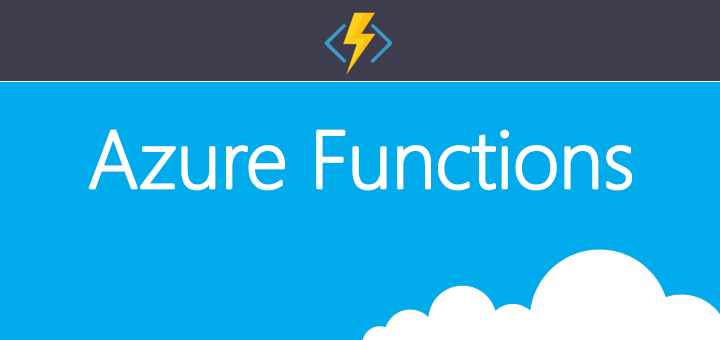
Azure Functions
One nice feature of Azure Functions is that you can run your functions and develop locally. This is for C#, Node.JS, Python, Batch,etc. If you haven't seen this Develop Azure Functions Locally.
But, by default, you won't get any log.write messages for any debugging. And, it would be nice to not litter your app with Console.WriteLine(...) stuff. The fix is really simple, and just a setting on the host.json.
Enabling Console Log
If you want to enable logging, just set a tracing field on the host.json in the root as follows:
{
"functions": ["TimerTrigger-CSharp"],
"id": "5a709861cab44e68bfed5d2c2fe7fc0c",
"tracing": {"consoleLevel": "verbose"}
}
These come from System.Diagnostics.TraceLevel
| Value | Does |
|---|---|
| Error | error-handling messages |
| Info | info, warnings, errors |
| Off | nada |
| Verbose | ALL |
| Warning | warnings & errors |


