Docker Compose on Kubernetes - Windows Volume Syntax
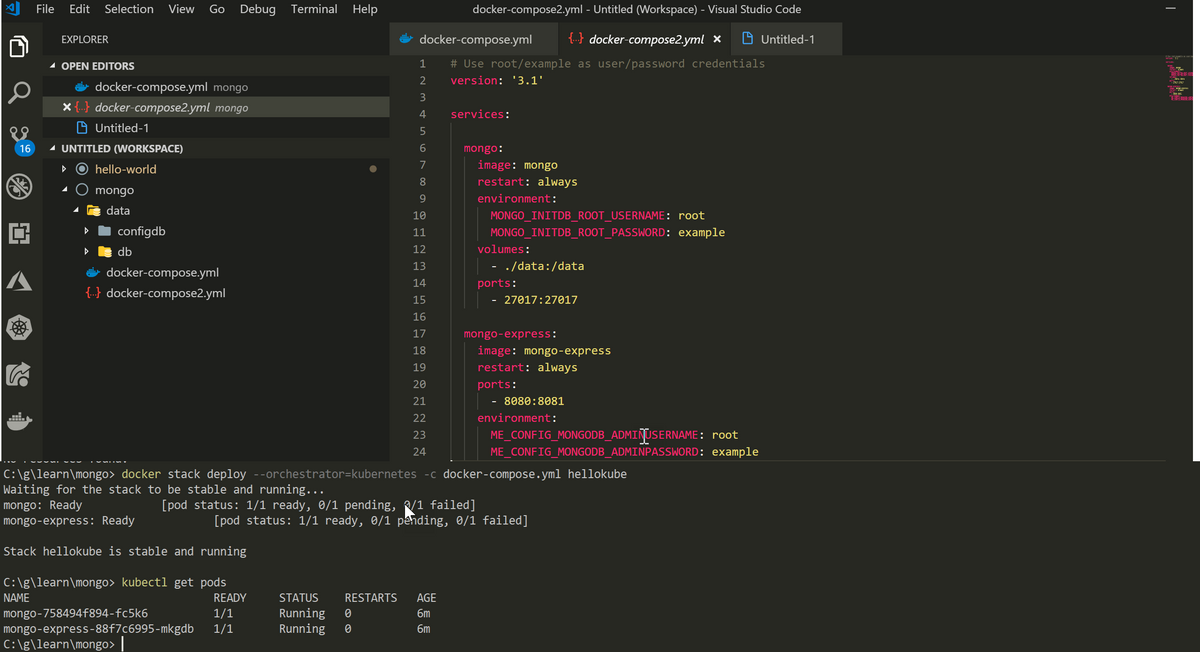
I've been looking at Docker Compose on Kubernetes, thanks to a pointer from my teammate Clemens Wolff, and had a hard time with mapping the volumes from the host.
My first compose file looked like this:
# Use root/example as user/password credentials
version: '3.6'
services:
mongo:
image: mongo
environment:
MONGO_INITDB_ROOT_USERNAME: root
MONGO_INITDB_ROOT_PASSWORD: example
volumes:
- c:/g/learn/mongo/data:/data
ports:
- 27017:27017
mongo-express:
image: mongo-express
ports:
- 8080:8081
environment:
ME_CONFIG_MONGODB_ADMINUSERNAME: root
ME_CONFIG_MONGODB_ADMINPASSWORD: example
But you'll see errors telling you that it's not an absolute path - WTF?
Stack.compose.docker.com "hellokube" is invalid: hellokube: Invalid value: "null": conversion to kube entities failed:
only absolute paths can be specified in mount source
Turns out you need to assume a linux mindset and must make the mapping
volumes:
- c:/g/learn/mongo/data:/data
The full compose is here:
# Use root/example as user/password credentials
version: '3.6'
services:
mongo:
image: mongo
environment:
MONGO_INITDB_ROOT_USERNAME: root
MONGO_INITDB_ROOT_PASSWORD: example
volumes:
- /c/g/learn/mongo/data:/data
ports:
- 27017:27017
mongo-express:
image: mongo-express
ports:
- 8080:8081
environment:
ME_CONFIG_MONGODB_ADMINUSERNAME: root
ME_CONFIG_MONGODB_ADMINPASSWORD: example


