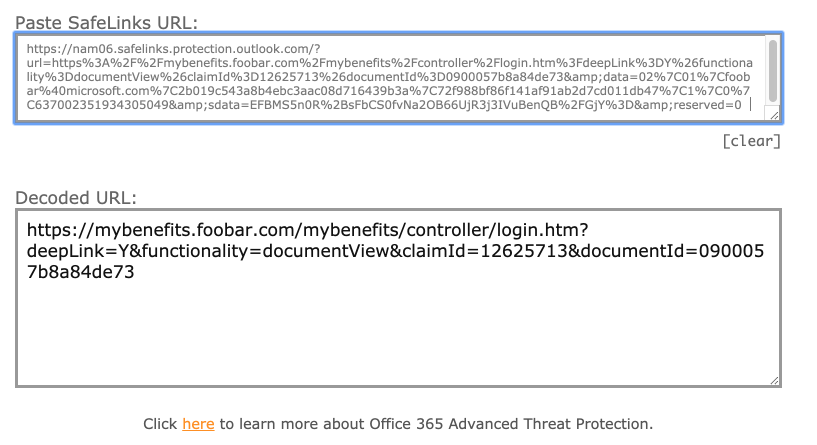Decode Office 365 Safelinks URLs
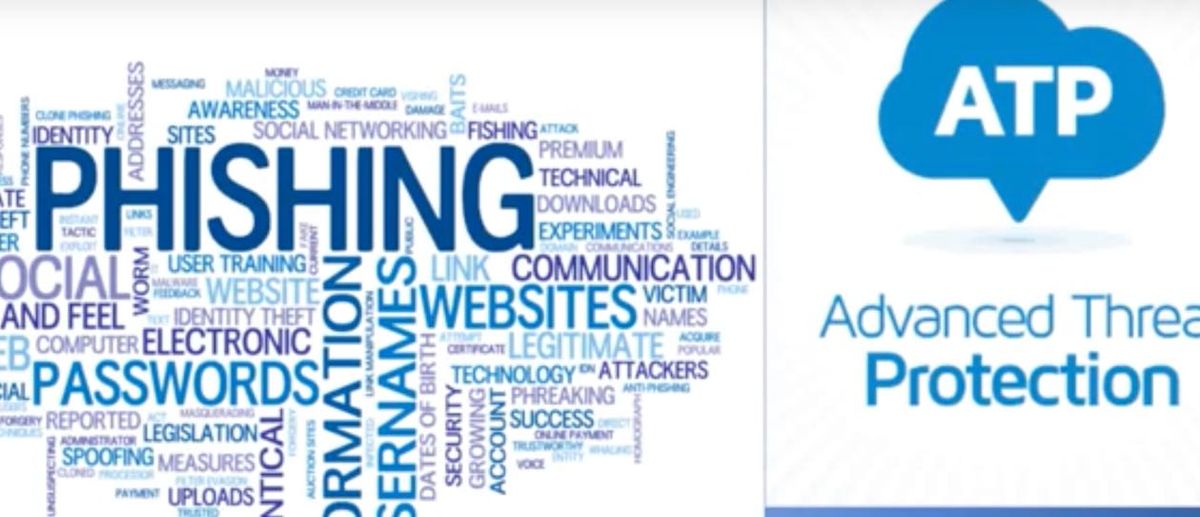
Ever get those annoying links that no human should ever have to read in Office 365 emails?
Sometthing like:
https://nam06.safelinks.protection.outlook.com/?url=https%3A%2F%2Fmybenefits.foobar.com%2Fmybenefits%2Fcontroller%2Flogin.htm%3FdeepLink%3DY%26functionality%3DdocumentView%26claimId%3D12625713%26documentId%3D0900057b8a84de73&data=02%7C01%7Cfoobar%40microsoft.com%7C2b019c543a8b4ebc3aac08d716439b3a%7C72f988bf86f141af91ab2d7cd011db47%7C1%7C0%7C637002351934305049&sdata=EFBMS5n0R%2BsFbCS0fvNa2OB66UjR3j3IVuBenQB%2FGjY%3D&reserved=0
Now if you just URL decode this you get the following - still nothing "PII" except email.
https://nam06.safelinks.protection.outlook.com/?url=https://mybenefits.foobar.com/mybenefits/controller/login.htm?deepLink=Y&functionality=documentView&claimId=12625713&documentId=0900057b8a84de73&data=02|01|foobar@microsoft.com|2b019c543a8b4fbc3aac08d716439b3a|72e988bf86f141af91ab2d7cd011db47|1|0|737002351934305049&sdata=EFBMS5n0R+sFbCS0fvNa2OB66UjZ3j3IVuBenQB/GjY=&reserved=0
but you can also use the Office 365 Advanced Threat Protection URL at http://www.o365atp.com/