Outlook 2016 on macOS and RMS Message - You don't have permissions
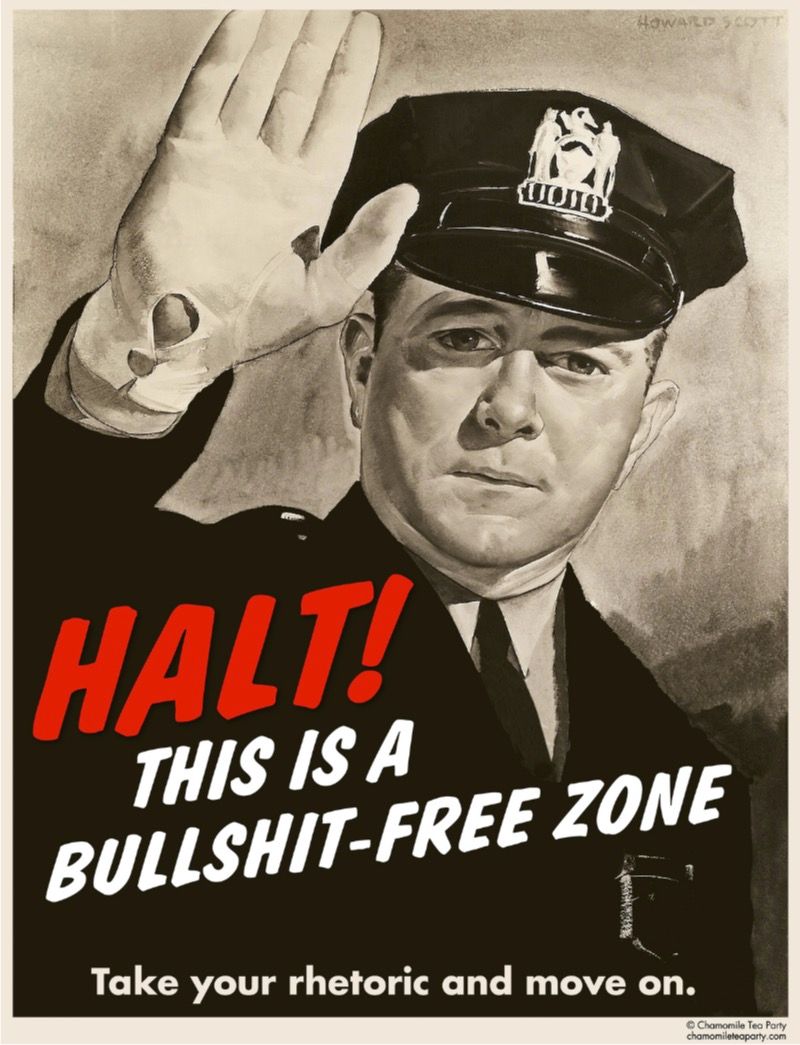
I have way too many things in dogfood. This is just a reminder on some RMS issues that I've been having lately on OS X (macOS) and Outlook 2016.
Courtesy JPoon.
(a) Close all (!) Office Programs
(b) Delete:
rm -r ~/Library/Containers/com.microsoft.RMS-XPCService
rm ~/Library/Group\ Containers/UBF8T346G9.Office/DRM.plist
and/or
rm ~/Library/Group\ Containers/UBF8T346G9.Office/DRM_Evo.plist
(c) clearing your credentials by searching Keychain Access for "adal" and removing all entries.